After the door station is powered on, the LCD display is shown as below:
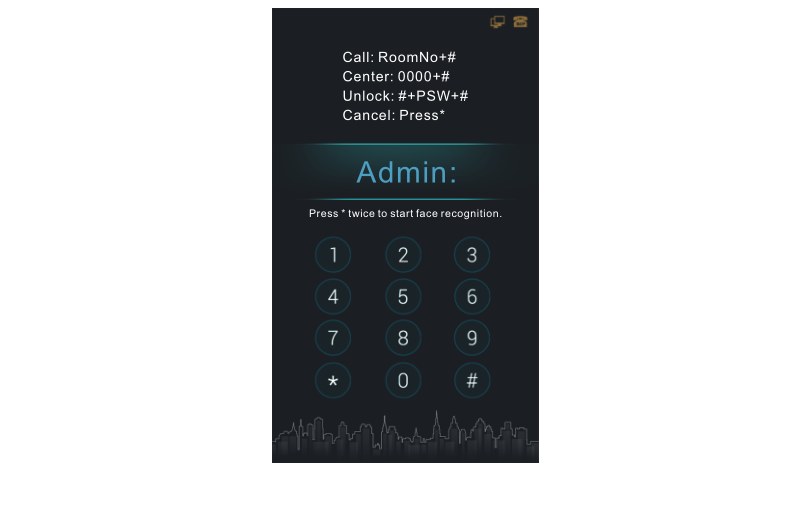
In a standby mode, inputting "0000"(4 digits) on door station, the LCD display is as shown as below, then press “#” to enter the call state.
Note: During communication, pressing “*” on the door station, the call will be cut off.
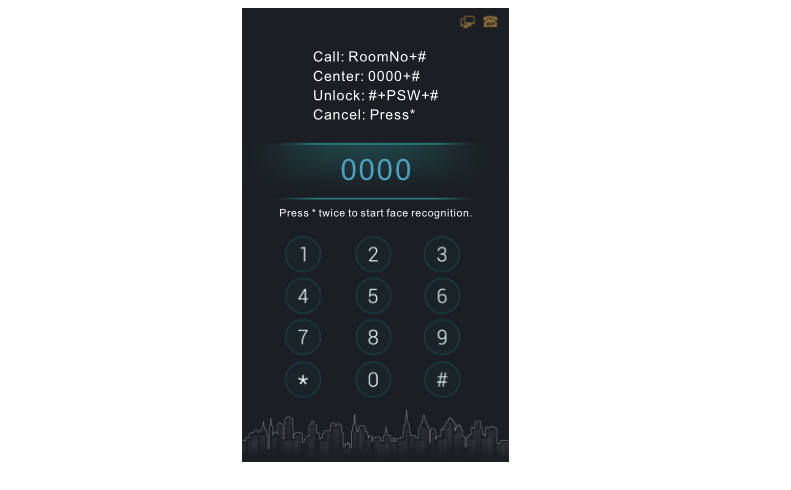
1. Calling indoor monitor
In a standby mode, input room number on door station, for example, wheninputting "123" on door station, the LCD display will show as below, then press“#” to enter the call state.
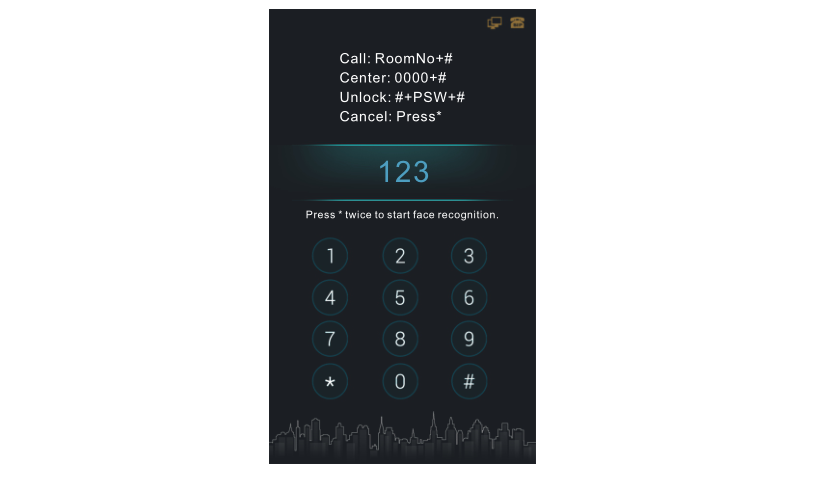
2. Unlock the door
2.1. Unlocking by access password
In a standby mode, press “#” key and enter the access password(default is0000). Then press “#” key to confirm. If the password is correct, the door will be unlocked; if not, it will make a sound like “Deng Deng”.
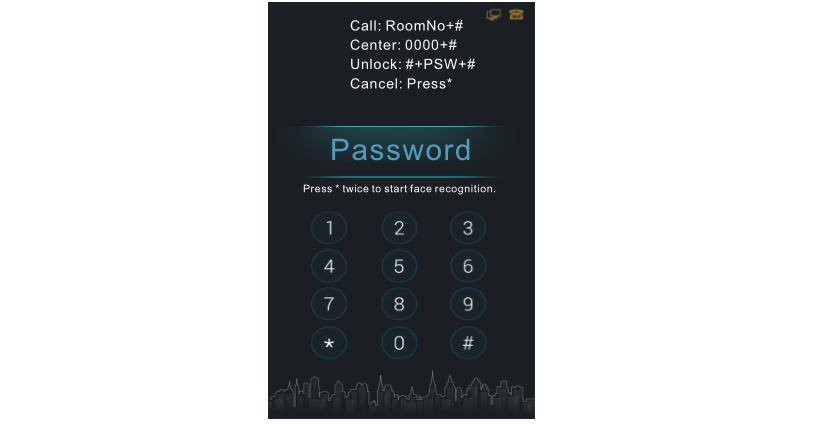
2.2. Unlocking by IC card
Put the registered IC card on card reader area of the door station. If successful, the door will be unlocked.
2.3. Unlocking by Face Recognition
When someone looks at the LCD screen, door station will automatically start the face recognition or the user can press the “*” key twice to enable the face recognition. If the face has been registered, the door will be
unlocked.