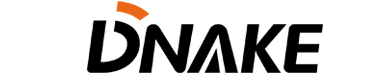Clicking “Security” icon on the main interface, the system will enter the following interface:
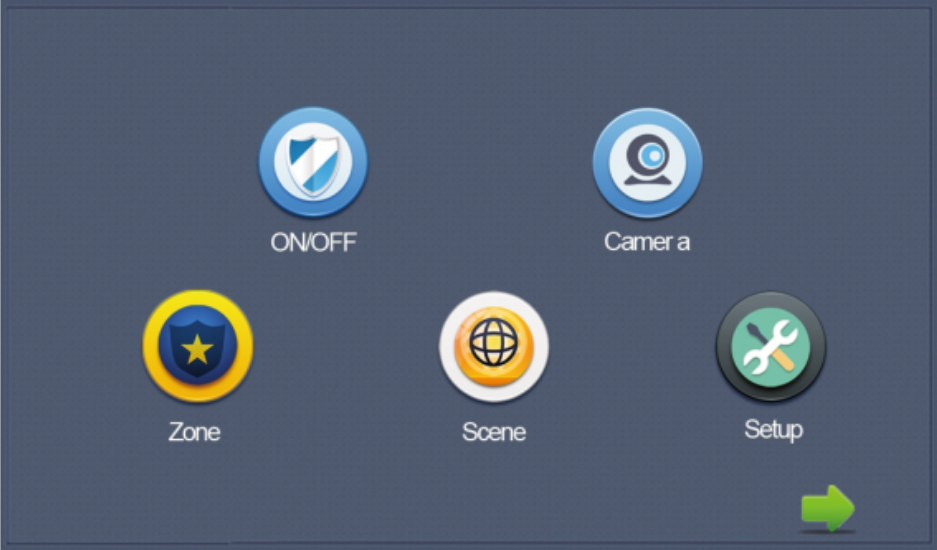
1.1 ON/OFF
Clicking “ON/OFF” icon, the system will enter the following interface:
1.1.1 ON
Click “Out” “Home”, or “Sleep” icon to activate the alarm sensors. Thecorresponding icon on the main interface will be lit up with a “Di-Di” tone and it will stay lit.
1.1.2 OFF
(1) During the delay time of arming, clicking “OFF” icon, the system will emit a beep. Then the alrm will be stopped.
(2) Input user password(the default password is 1234) to stop the alarm under ON status.