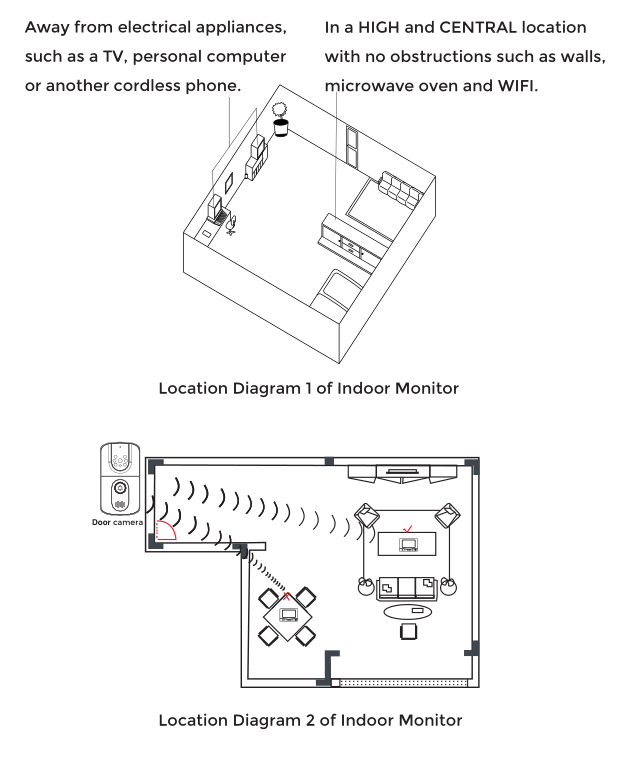Since working frequency of this product is 2.4G, wavelength is short and wireless signal has poor penetration, the device will get disturbed from other products of the same frequency. In order to ensure smooth communication, please note the following.
1. It’s best to install door camera in a place away from rain and wind. Try to avoid the sunlight into camera lens. Do not place the door camera directly on metal security door, because metal will have barrier effect on the signal. Door camera can be installed on the wall nearby.
2. Since the product is straight line transmission, try to reduce the obstacle between door camera and indoor monitor. The obstacle will weaken the signal. In the case that there is the obstruction which affects transmission distance, please shorten the distance between transmitter and receiver if possible when meeting usage needs. When the product goes through different obstructions, general signal attenuation situation is as below:
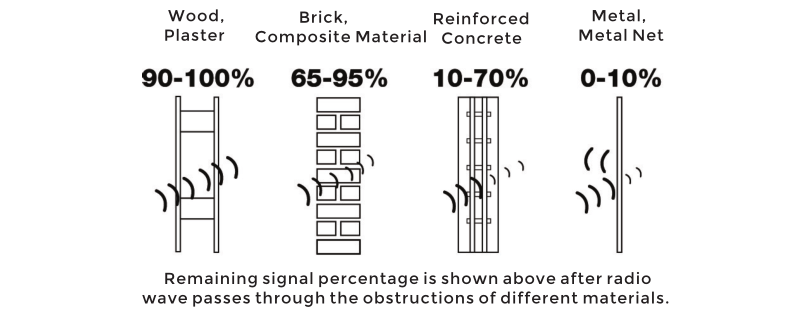
3. Do not put any product of the same frequency such as router, bluetooth device and microwave oven next to our device in order to avoid causing the interference and shortening of communication distance. If the number of walls between door camera and indoor monitor results in ineffective communication, please adjust the location of two devices to reduce wall number between two devices over a horizontal distance. When door camera is in communication with indoor monitor, if someone walks on the distance between two devices, the communication might be less effective.
The indoor monitor cannot be put in low-lying place or corner.