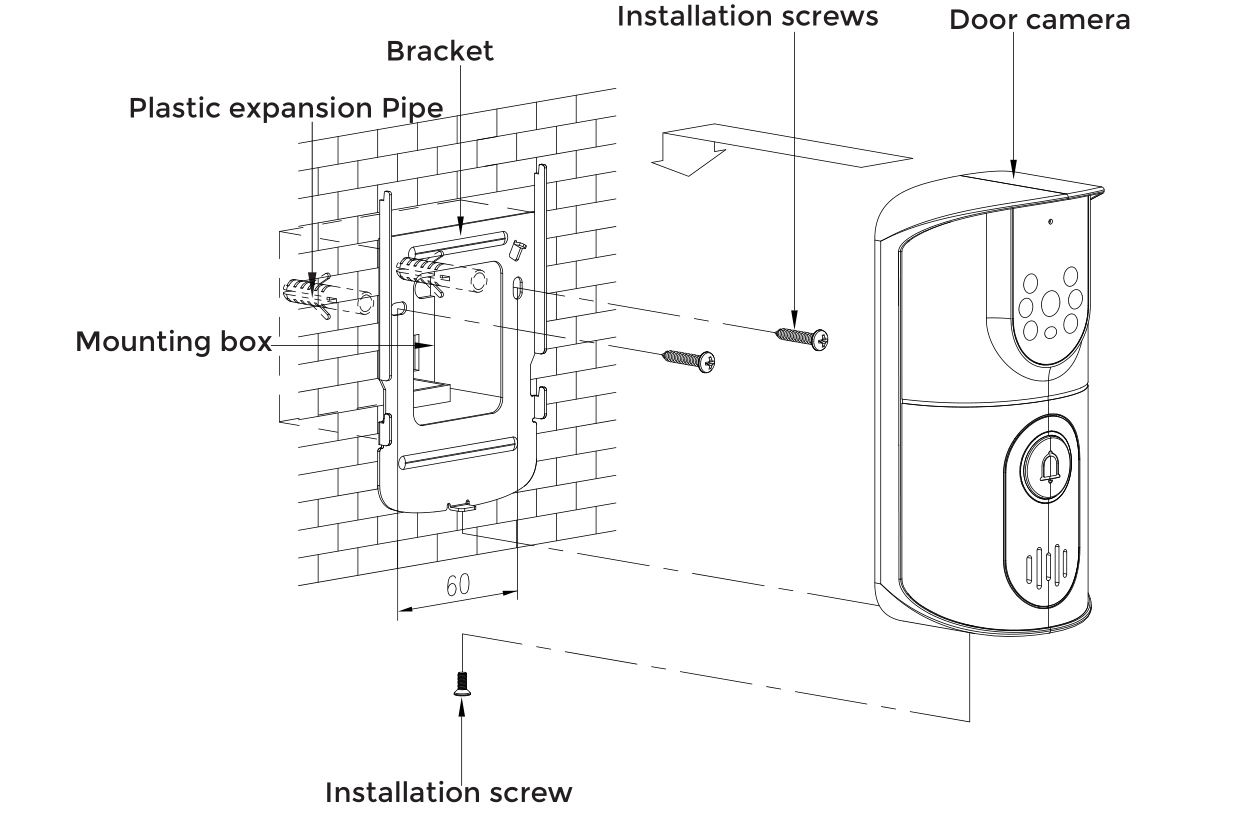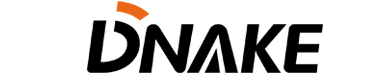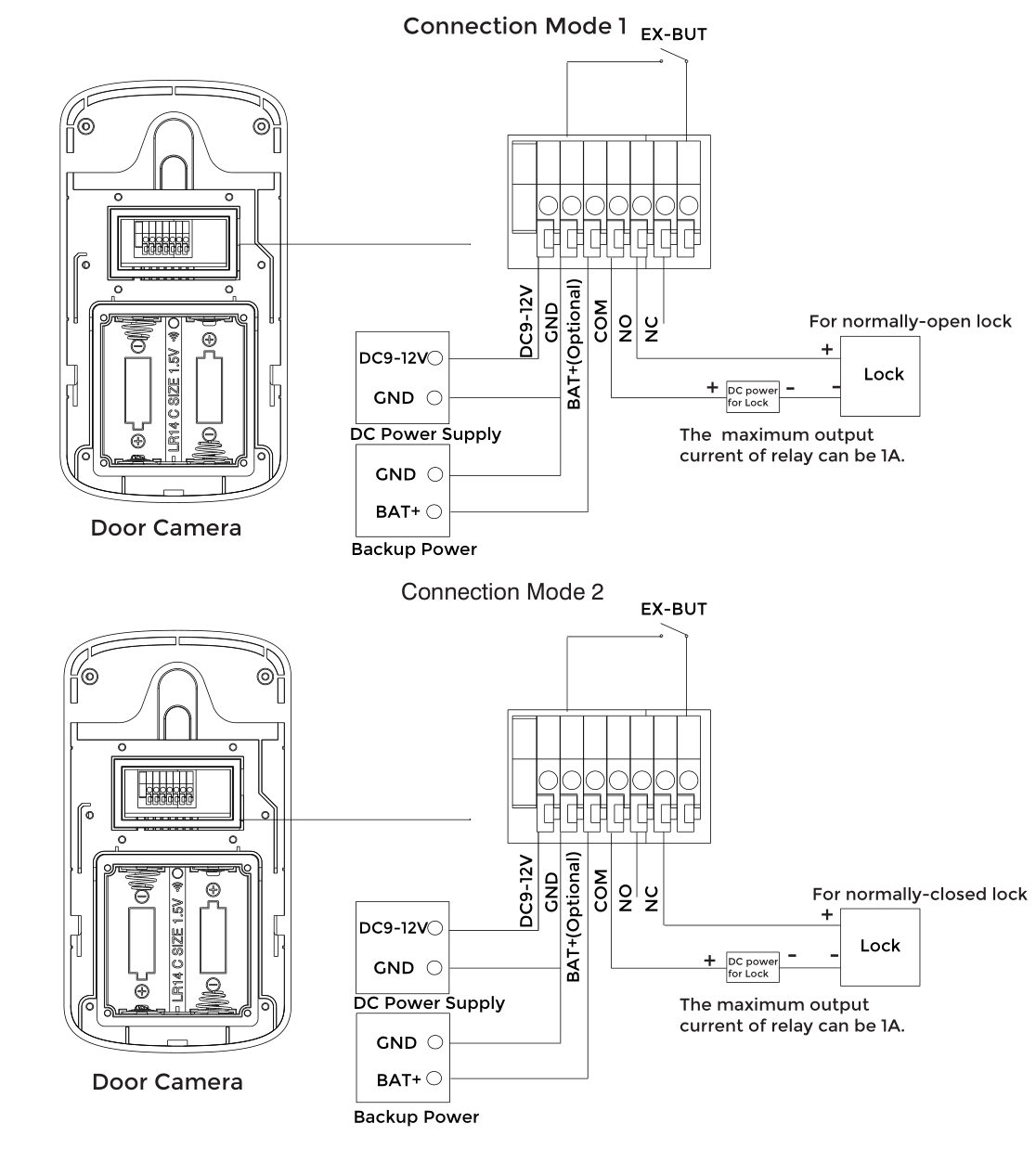
Note: The door camera can be powered by the batteries or the power
adapter adapter The (not included). Do not use batteries and power .
monitoring feature is available by default when the door is camera
powered by power adapter. If the door is powered by batteries, the camera
monitoring feature is not available until the power mode is changed to
power consumption mode (see page 19).
Door Camera
1. After wiring from the connection terminal, tighten the cable. Drill the screws on the cable cover of the connection terminal.
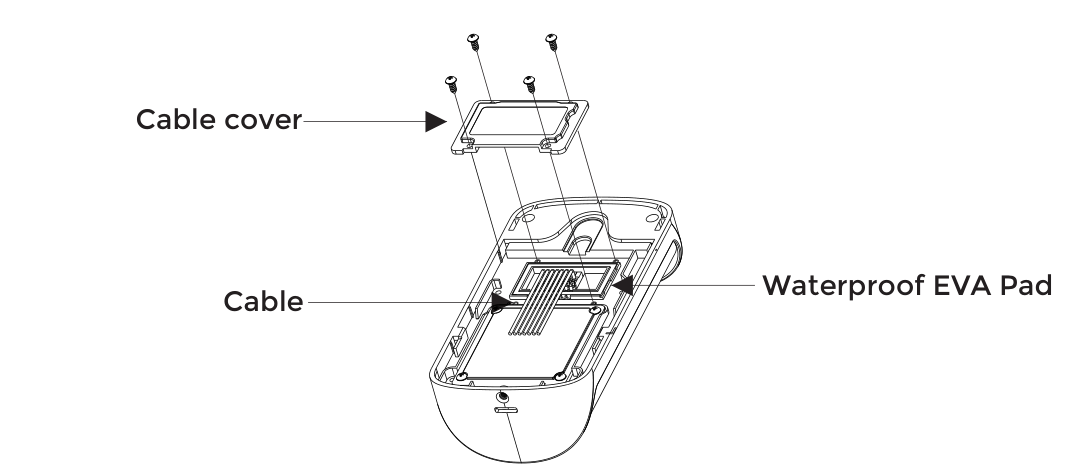
2. Choose a proper location for the door camera. Be sure to consider the
average height of visitors. Drill screws to fix bracket on the wall. Hang the
door camera on the bracket. Drill screws to fix door camera and finish the
installation.